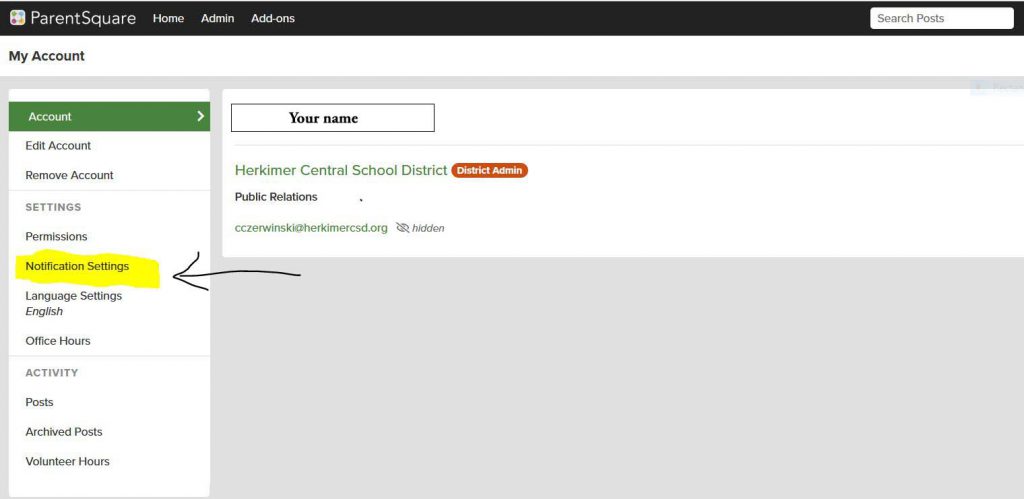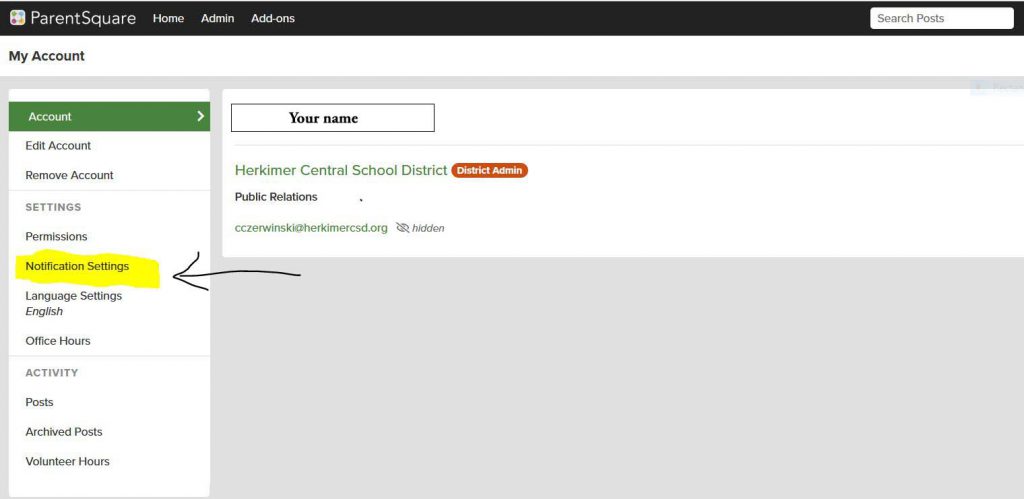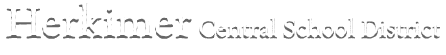Herkimer Central School District uses ParentSquare to communicate with parents.
Visit the ParentSquare website
Communications send via ParentSquare may include:
- news and reminders from the district or school
- urgent alerts such as school cancellations, early dismissal or delayed start
- messages from your child’s teacher
The school will send an invitation email or text to join ParentSquare. Parents can click the link to activate their account. Parents can also register for ParentSquare through the ParentSquare app:
The ParentSquare app allows parents to:
- control how and when they receive notifications from the school;
- update contact information, such as email addresses or phone numbers;
- send and receive messages from teachers and other staff;
- review and comment on information shared by the school or district; and
- translate communications into a preferred language.
Learn more about getting started with ParentSquare here: ParentSquare Information for Parents and Students
How to receive all Parent Square messages at one set time
Are you getting multiple messages on Parent Square and want to have them delivered at one set time? There’s a way to switch from receiving instant Parent Square posts in real time to “digest,” which packages all non-urgent messages in one email that is sent at 6 p.m. each day. With the digest setting, you won’t miss anything important and you won’t receive messages throughout the day.
To switch from “instant” to “digest” on a computer, click “my account” from the upper-right corner dropdown and click on “notification settings.” From there, you can choose instant or digest. Please see screenshots below. If you’re using the app, click on the three bars on the upper left, and select “notifications.” NOTE: If a message is timely, post senders can override the digest option to send instantly.