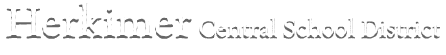The Herkimer Central School District stays in touch with parents in a lot of different ways. Here’s a quick introduction to the tools we use, and how parents can use them:
ParentSquare
What is it: ParentSquare is a school-to-home communications platform. The district uses ParentSquare to provide news, alerts and reminders to parents.
How do parents use it: Parents will receive an email invitation to join ParentSquare and set up an account. Once an account is set up, parents can download the ParentSquare mobile app or access the web version of ParentSquare.
For more info: Read more about ParentSquare at Herkimer CSD.
Google Classroom
What is it: Google Classroom is an online tool for teachers and students to keep track of assignments and other study materials. Teachers can assign classwork and homework to students through Google Classroom.
How do parents use it: Parents may receive an “invitation” via email to receive summaries of their child’s progress. Once an invitation is sent, a parent has 120 days to accept the invitation before it expires. The summary will let parents know what assignments their child is working on in that class.
For more info: Contact your child’s teacher to find out more about how they are using Google Classroom.
SchoolTool
What is it: SchoolTool is an online student information system that keeps track of students’ grades and attendance. It’s sometimes also called the “parent portal.”
How do parents use it: Parents can fill out a form to get access to SchoolTool. The school will then provide the parent with a username and password to log in to SchoolTool on the Web or via a mobile app.
For more info: Read more about SchoolTool here.